(Hands-On) Install Packages and Libraries for Notebook
1. Run the notebook
Run the notebook step-by-step. Note that the code fails because a library is missing:
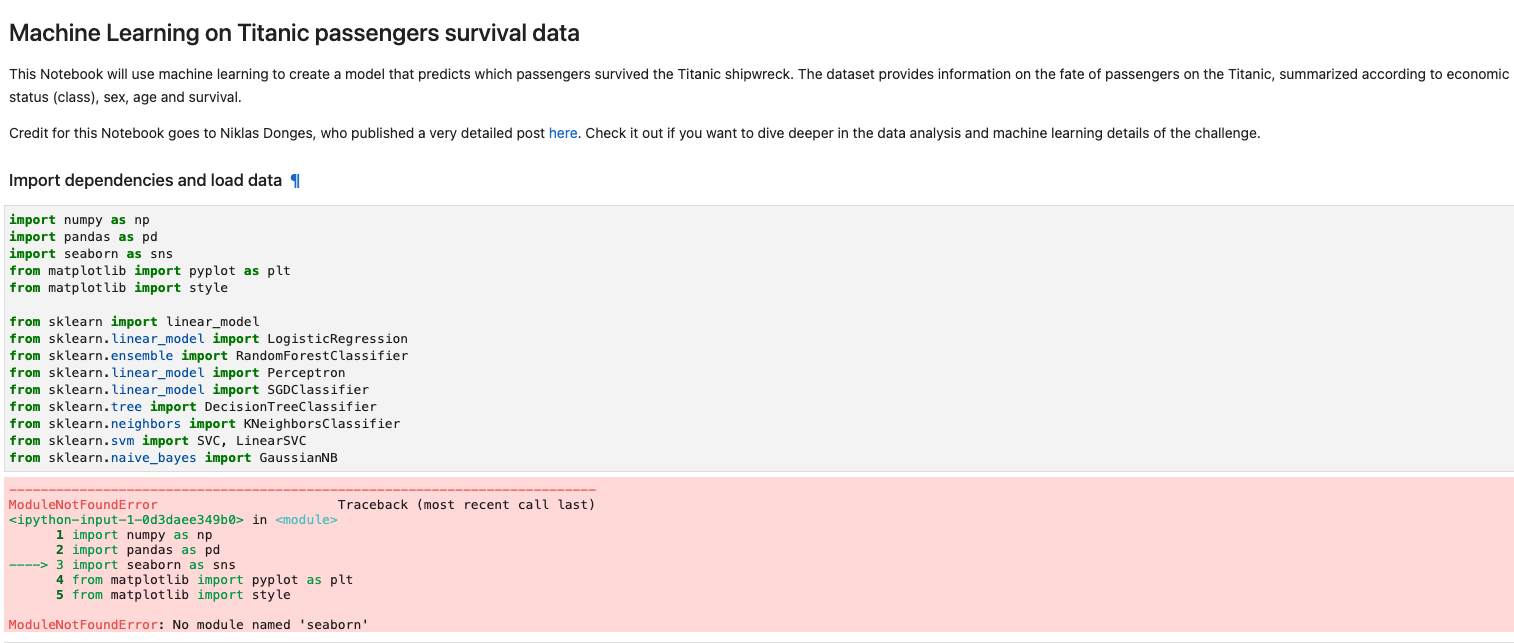
2. Install the missing library
Go back to the terminal and install the missing library:
pip3 install --user seaborn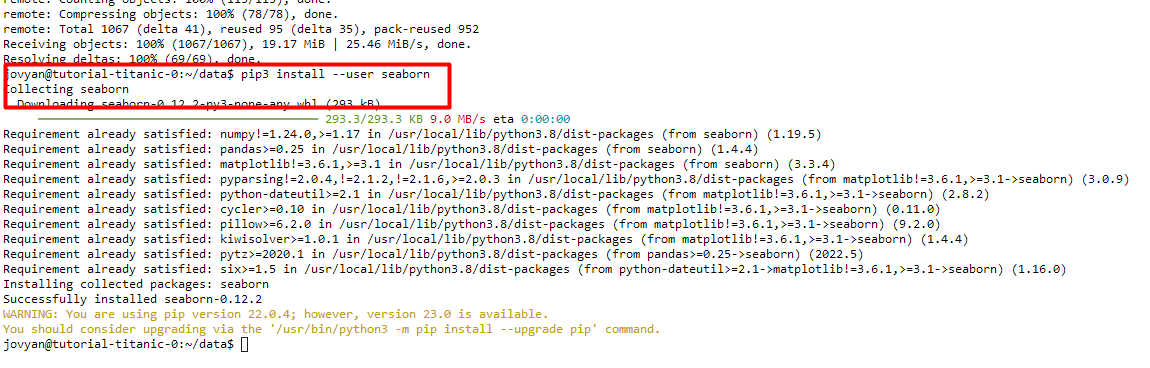
3. Restart the notebook kernel
Restart the notebook kernel by clicking on the Refresh icon:
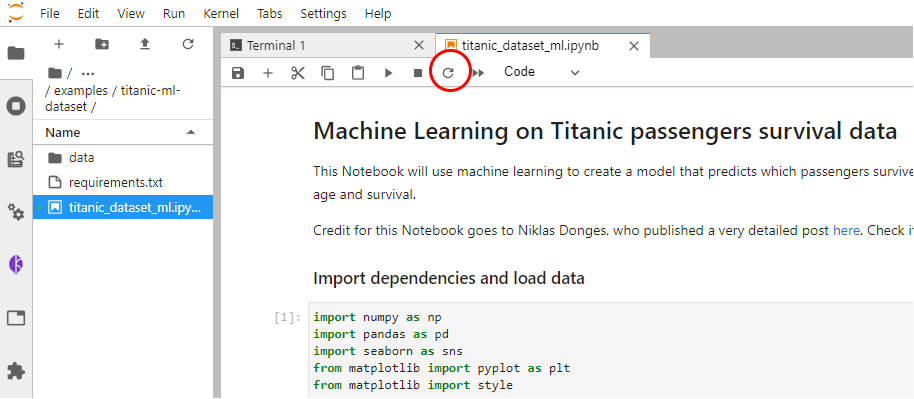
4. Rerun the notebook cell
Run the cell again with the correct libraries installed and watch it succeed.