(Hands-On) Install Packages and Libraries for Notebook
1. Run the imports cell
Run the imports cell to import all the necessary libraries. Note that the code fails because a library is missing:
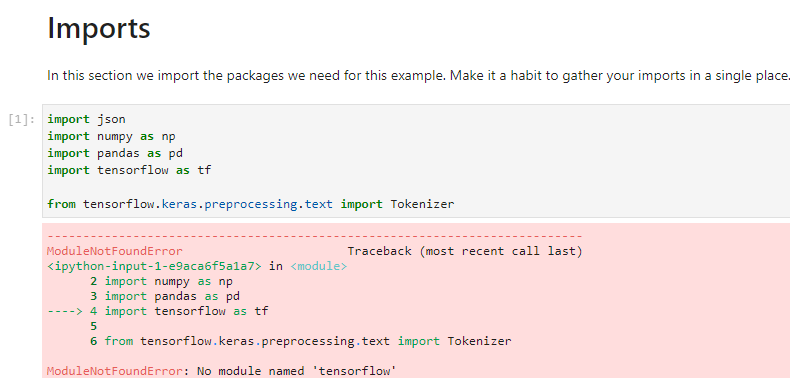
Normally, you should create a new Docker image to be able to run this notebook as a Kubeflow pipeline, to include the newly installed libraries. Fortunately, Rok and Kale make sure that any libraries you install during development will find their way to your pipeline, thanks to Rok’s snapshotting technology and Kale mounting those snapshotted volumes into the pipeline steps.
2. Install the missing libraries
Run the cell right above to install the missing libraries.
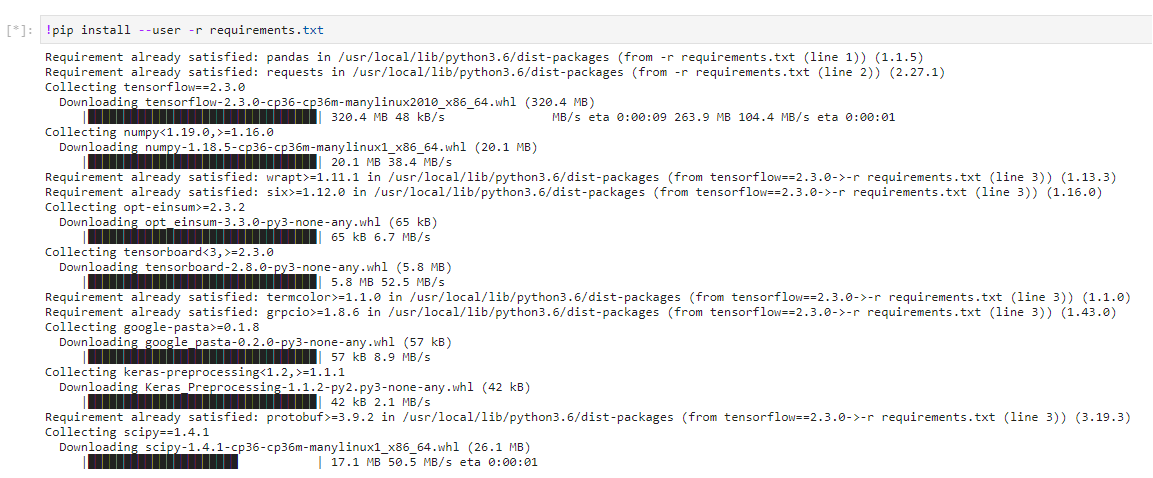
3. Restart the notebook kernel
Restart the notebook kernel by clicking on the Refresh icon.
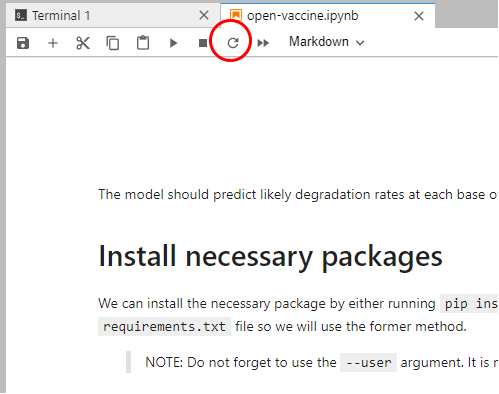
4. Rerun the notebook cell
Run the imports cell again with the correct libraries installed and watch it succeed.