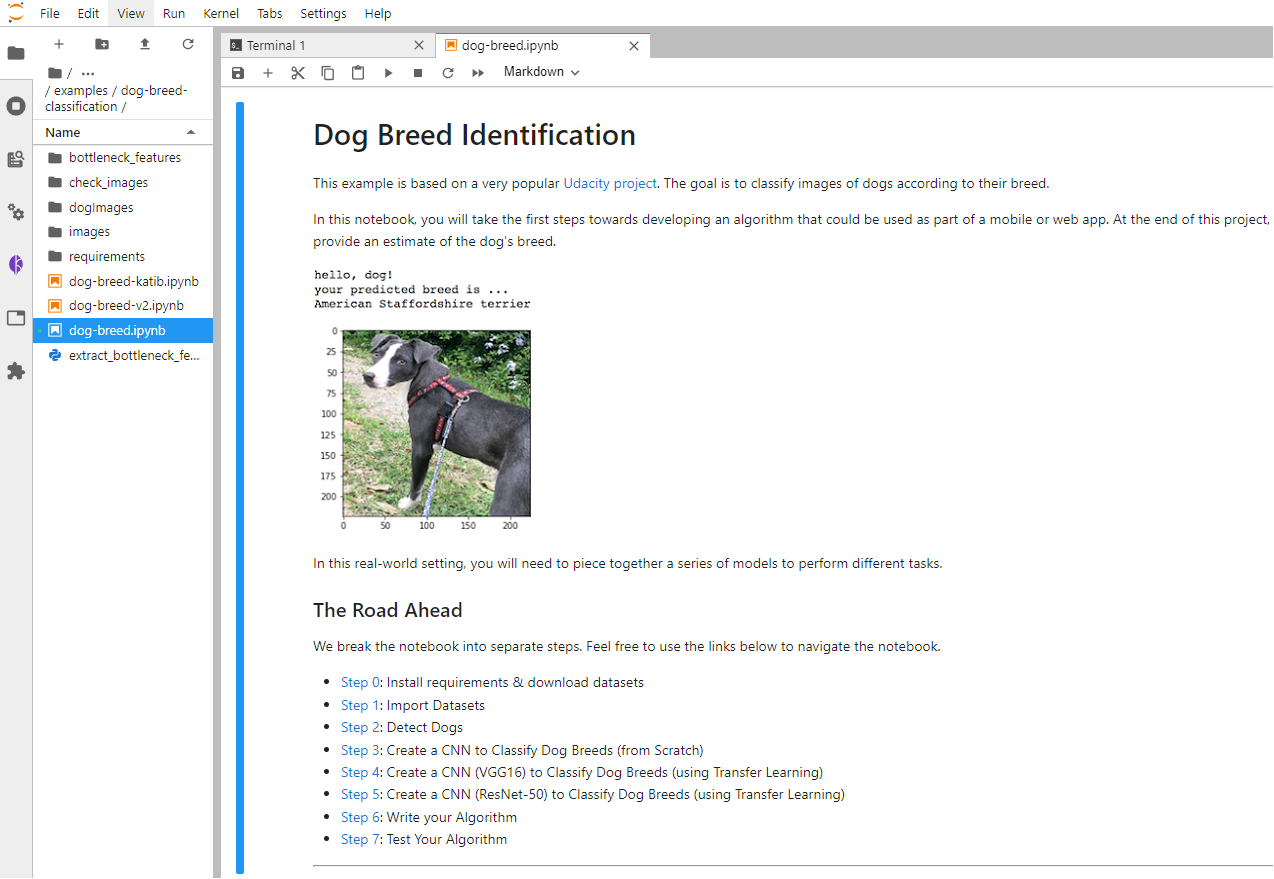(Hands-On) Download the Data and the Notebook
1. Open a new terminal
A new tab will open up with the JupyterLab landing page. Create a new terminal in JupyterLab:
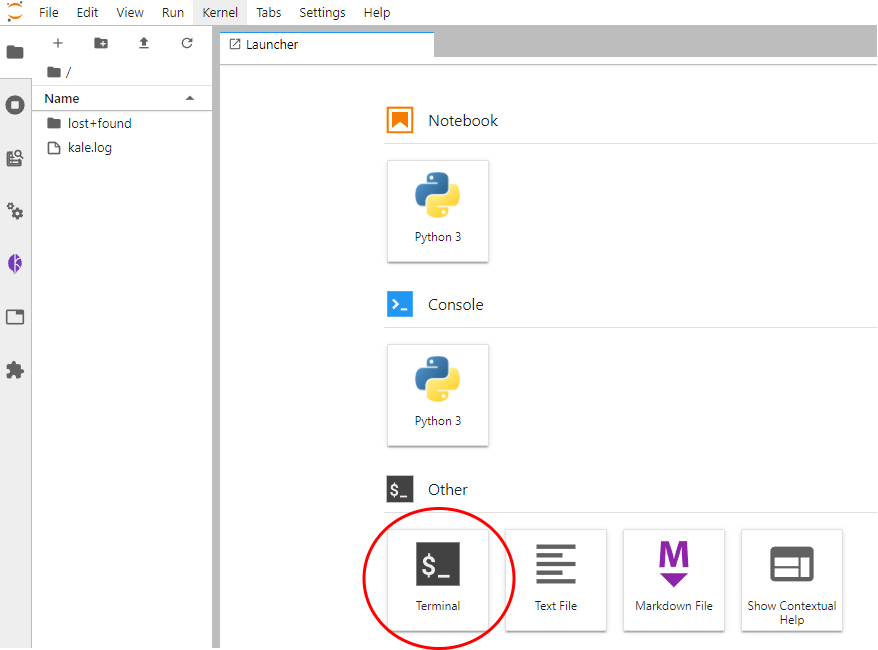
3. Download the notebook and data
For EKF version 2.0 including Kubeflow As A Service, run this command in the terminal window:
git clone -b release-2.0 https://github.com/arrikto/examplesIf you are using version 1.5, run this command in the terminal window to download the Notebook file and the data that you will use for the remainder of this course:
git clone -b release-1.5 https://github.com/arrikto/examples4. Open the Notebook
This repository contains a series of curated examples with data and annotated notebooks. Navigate to the folder data/examples/academy/dog-breed-classification in the sidebar and open the notebook dog-breed.ipynb.