Set Up Kubeflow as a Service
Note: If you have already deployed a Kubeflow as a Service Instance or are using Enterprise Kubeflow you can proceed to the next section.
1. Log in to Kubeflow as a Service
In your browser navigate to kubeflow.arrikto.com and complete the sign-up and sign-in process. Upon login, you will see the landing screen.
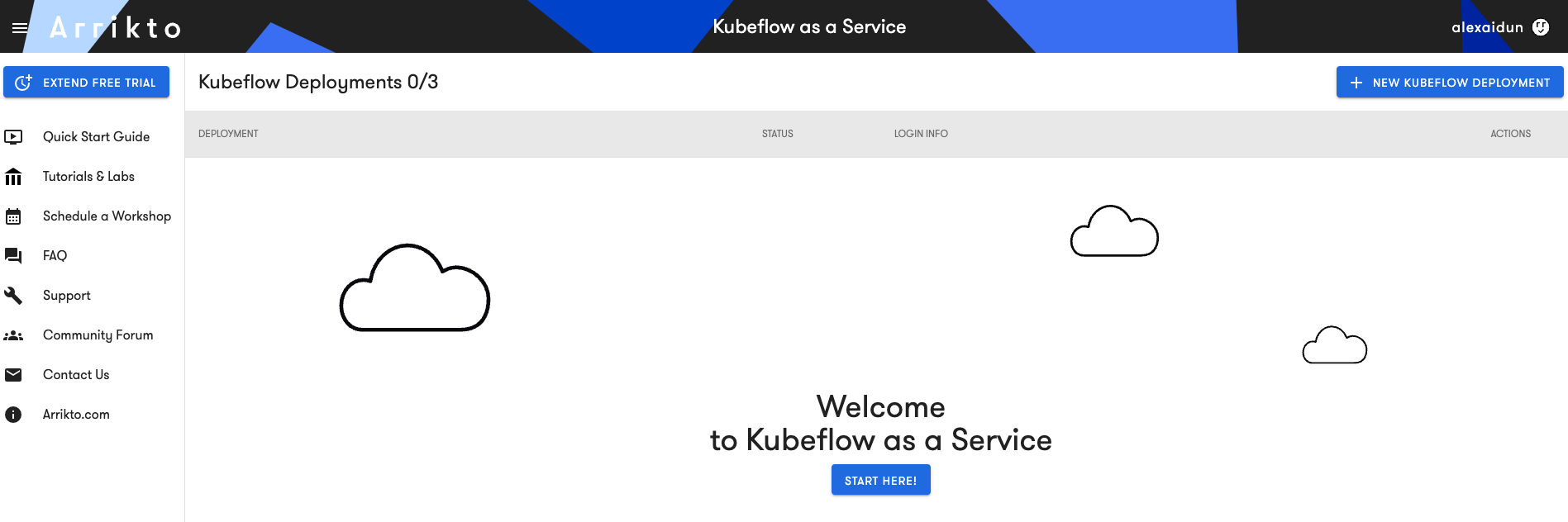
2. Create New Kubeflow Deployment
Select the New Kubeflow Deployment option in the top right corner.
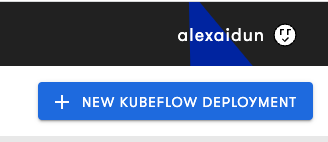
Click the CREATE button in the pop-up.
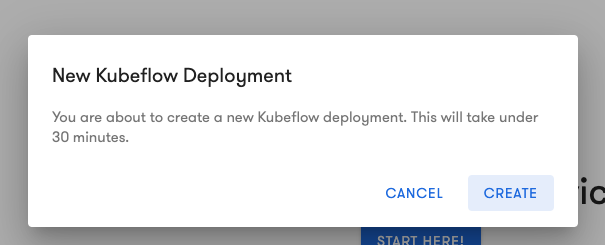
3. Watch the video
While waiting for your Kubeflow Deployment, watch the video on Kubeflow as a Service so you are familiar with the tool.
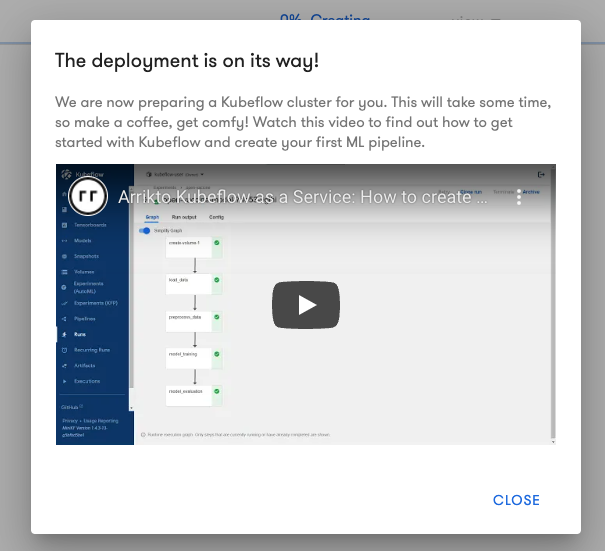
Once you have completed the video select close.
4. View Login Information
The deployment status will appear as Running when the deployment is ready.
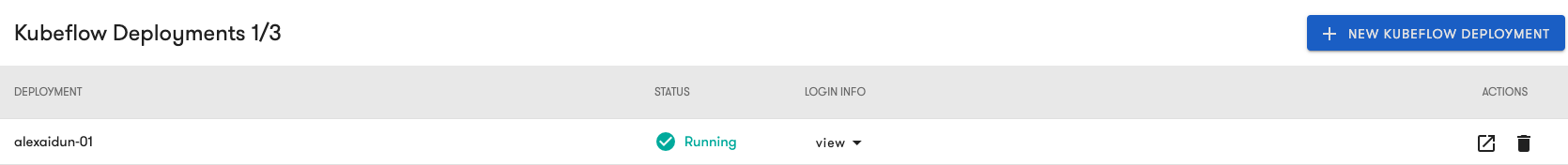
Select the view option to see the login details for your Kubeflow Deployment.
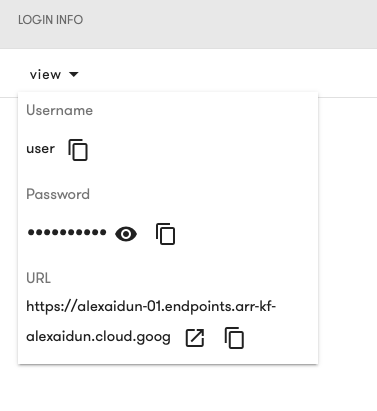
5. Log in to Kubeflow
Use the URL, username, and password provided to log in to your Kubeflow Deployment and view the landing page.
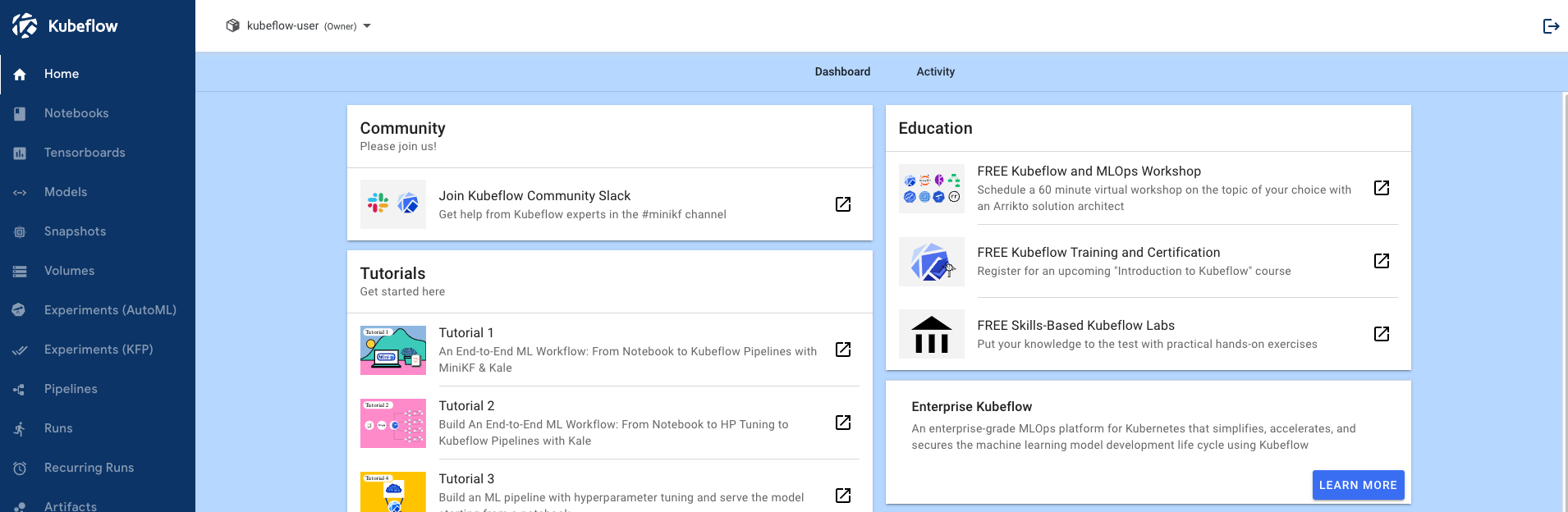
Congratulations!
You have deployed Kubeflow. Please proceed with the next section.